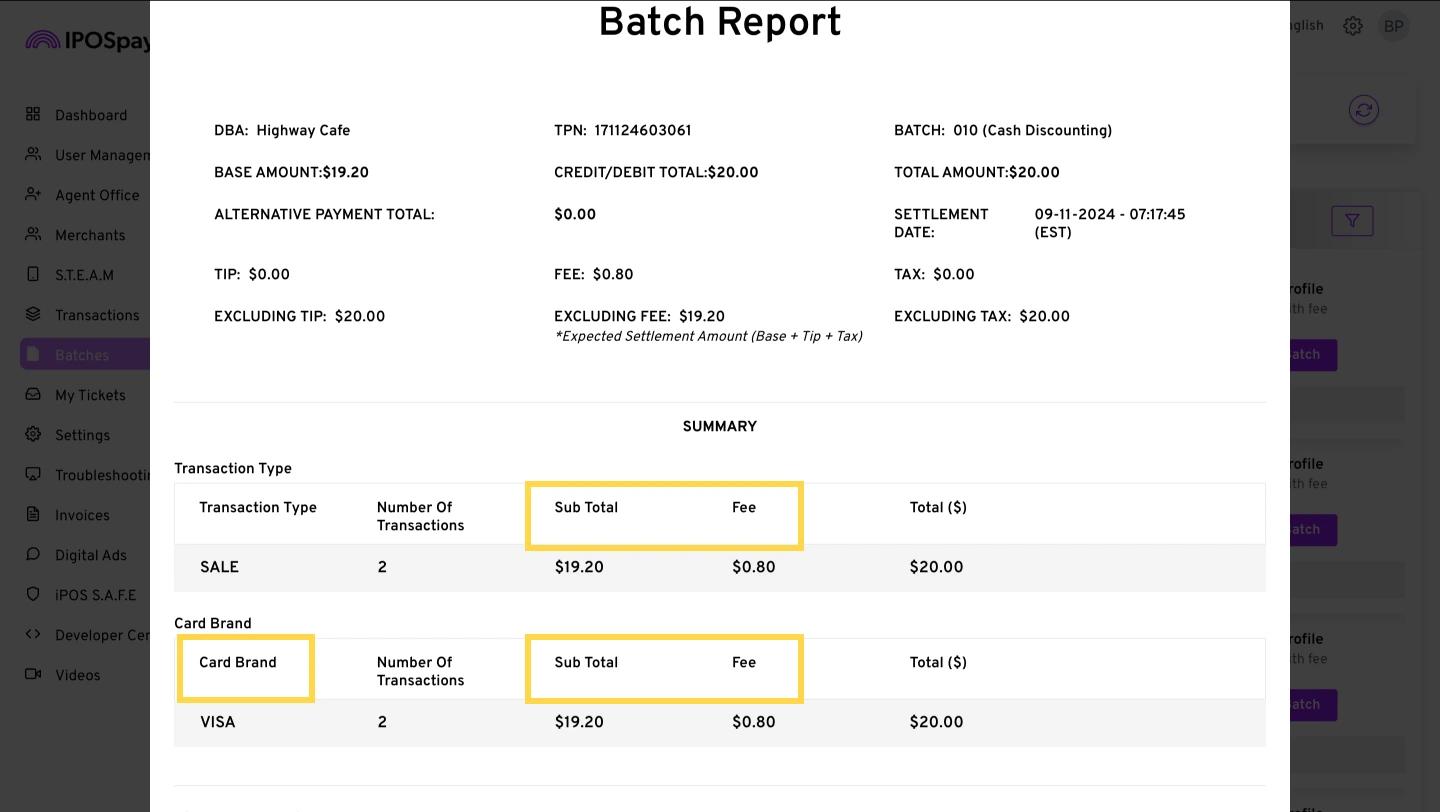Additional Info in Batch Settlement Report
Previously, the batch settlement report only provided information about the transaction type and number of transactions. With this update, we've expanded the report to include additional details such as Card Brand, Subtotal, and Fee.
How to View:
-
Direct Email: The settlement report is sent directly to the merchant admin's email address as a PDF attachment.
-
Batches Module:
- Go to Batches -> Closed Batch.
- Select the desired batch and click View Batch.
- Click on the download button -> Save as PDF.
- The PDF will automatically open, displaying the Card Brand, Subtotal, and Fee under the Summary section.
Note: this summary will also be visible when the report is exported as Excel reported as individual tabs ( Transaction Type and Card Brand)