Asset Protection
This feature safeguards Dejavoo gateway-powered terminals by registering the terminal's serial numbers to an ISO Office, preventing other unauthorized ISO Offices from downloading their Terminal Profile Numbers (TPN) into the protected asset.
-
The ISO requests Asset Protection from their Dejavoo Sales Representative, who will enable the feature as an add-on to the ISO's iPOSpays account. Once the serial number is downloaded, it will automatically register the serial number as an asset of the ISO account that boarded the TPN.
-
The registered ISO can enable and disable Asset Protection on a serial number as needed. If an unauthorized ISO attempts to configure the protected asset with their TPN, the terminal will display an error message during the parameter download, preventing the unauthorized download.
-
Protected assets can download other TPNs created under the registered ISO office.
How to Use:
Once asset protection has been enabled for the serial number created for the ISO, the ISO can enable/disable asset protection for the serial number, and even choose which serial numbers will/will not have asset protection.
-
Login to the iPOSpays portal using an ISO admin/Add-on account.
-
Go to S.T.E.A.M -> Assets
-
The asset-protected terminals will be displayed.
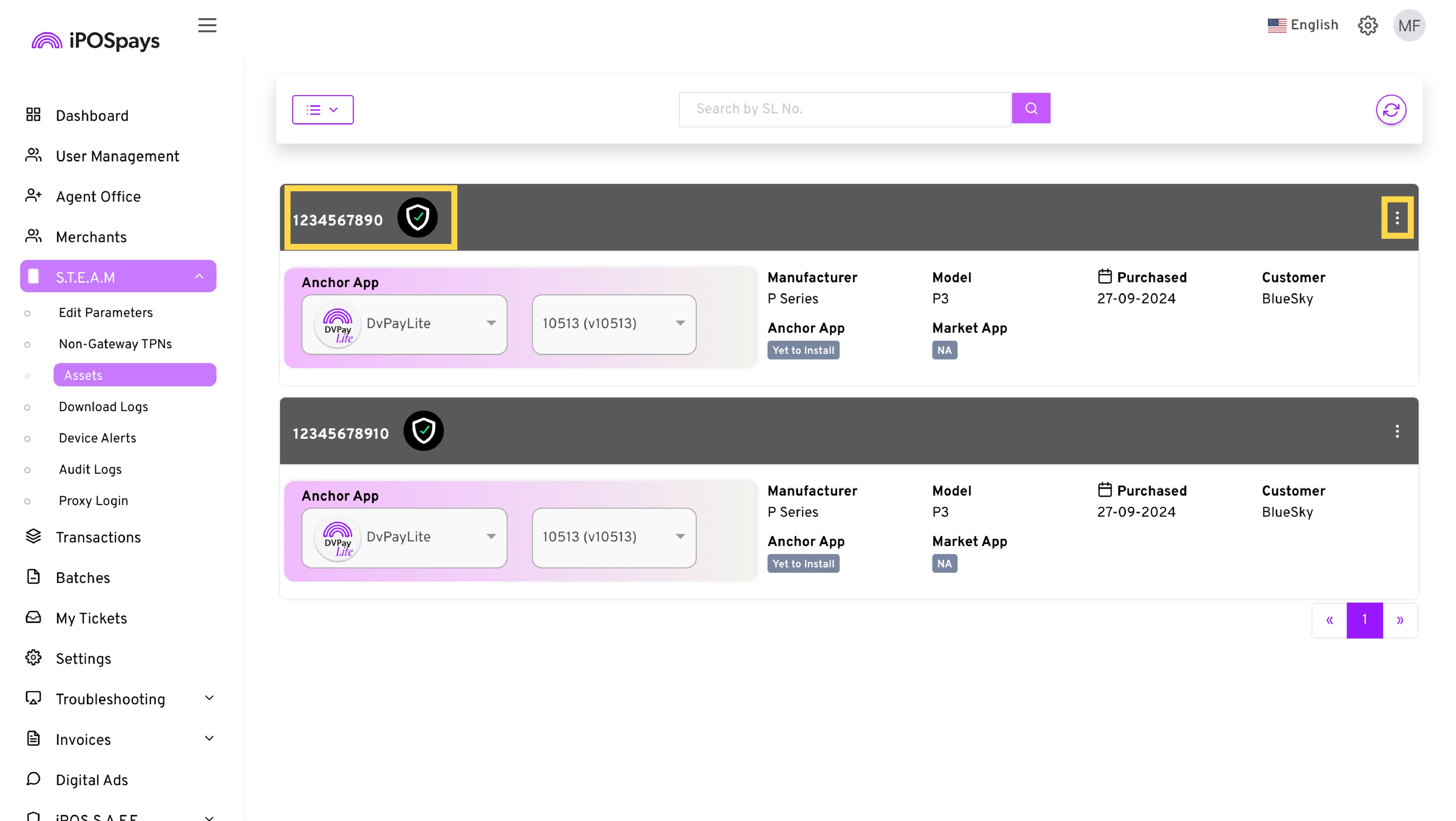
- Tap on the three dots to edit, enable/disable Asset Protection.
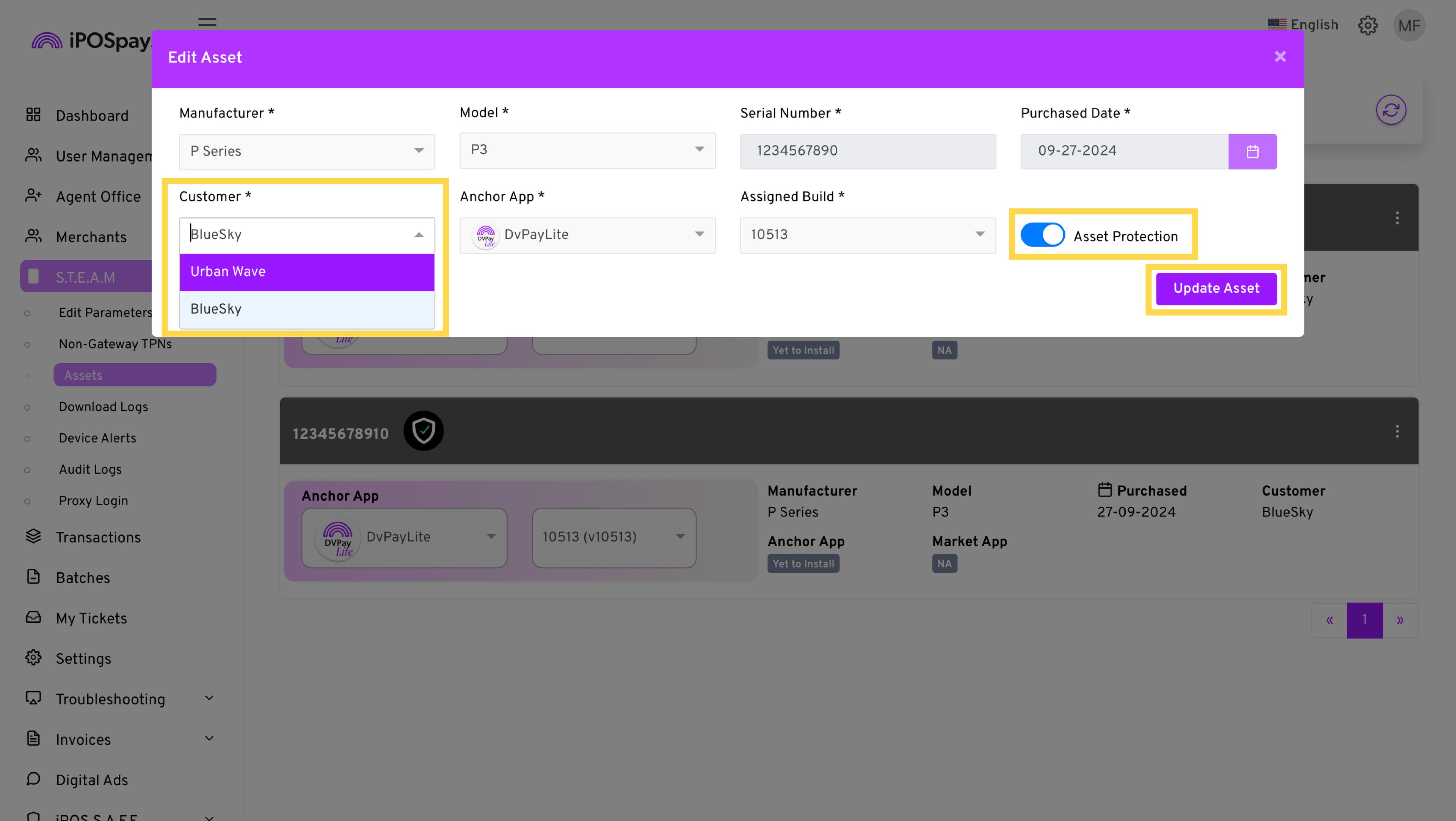
- If the ISO has sub-ISOs or agent offices, they can control asset protection for any new TPNs created by these entities. To do this, the ISO can select the desired sub-ISO or agent office from the “Customer” drop-down menu and enable or disable asset protection.