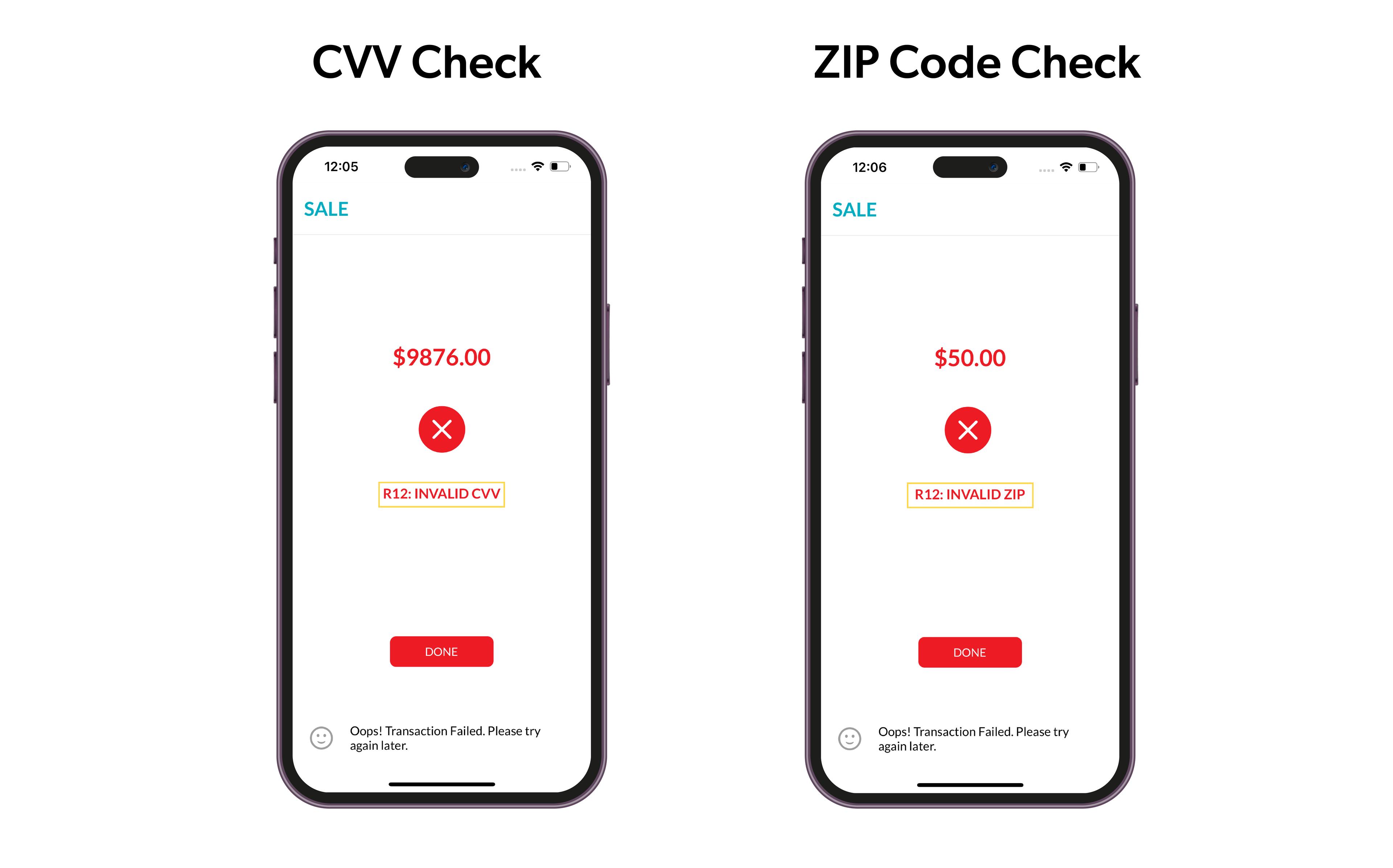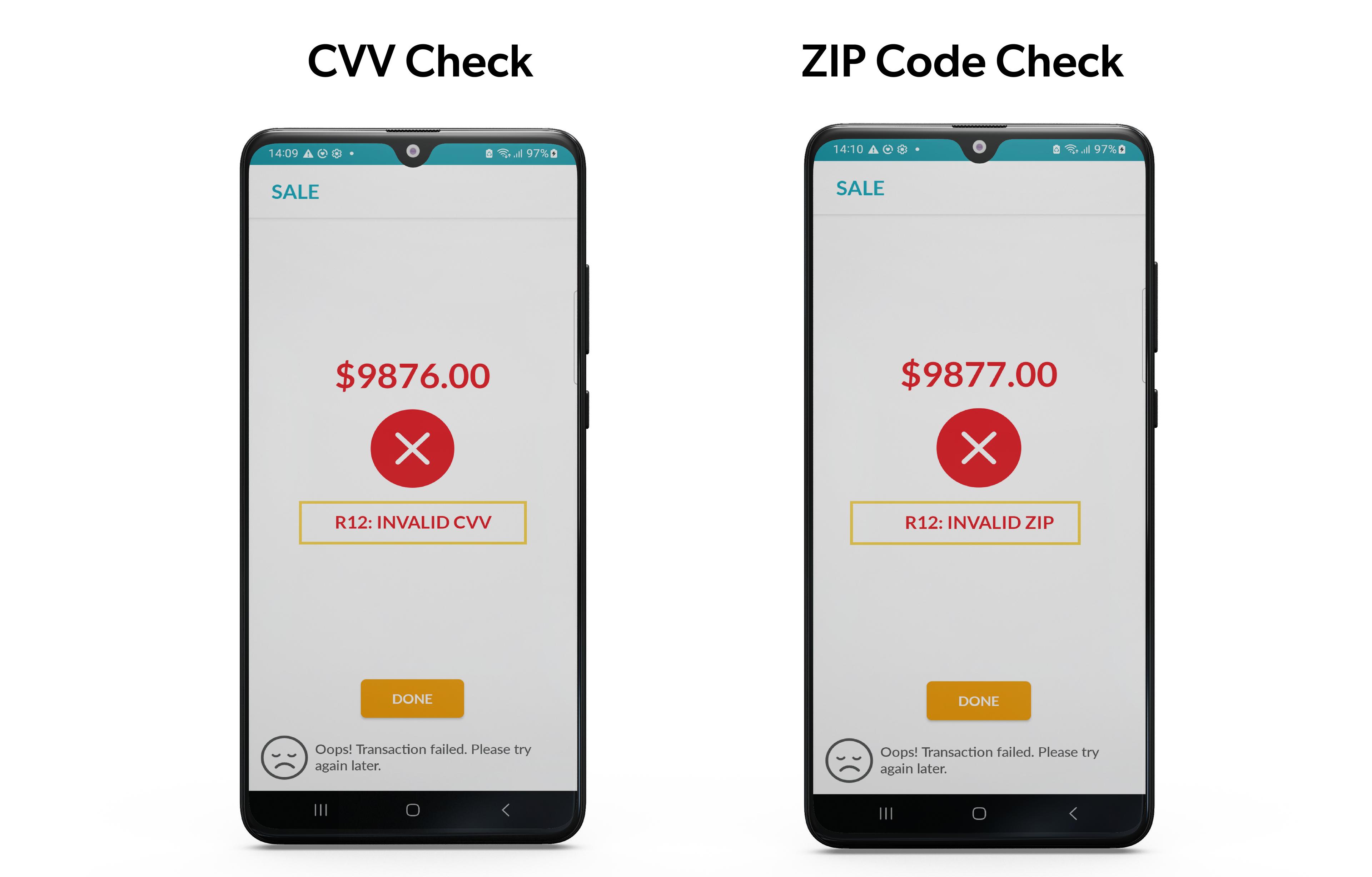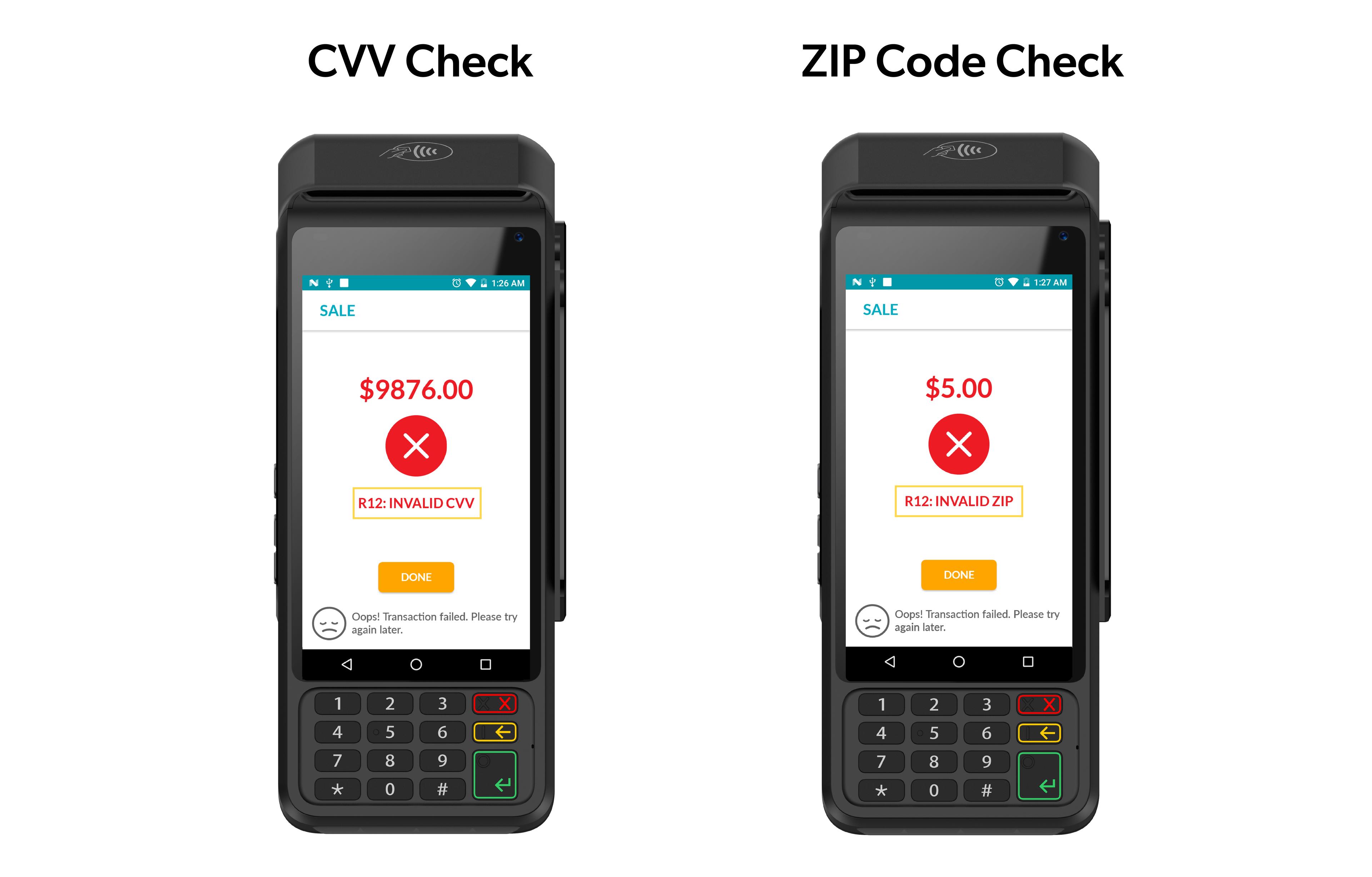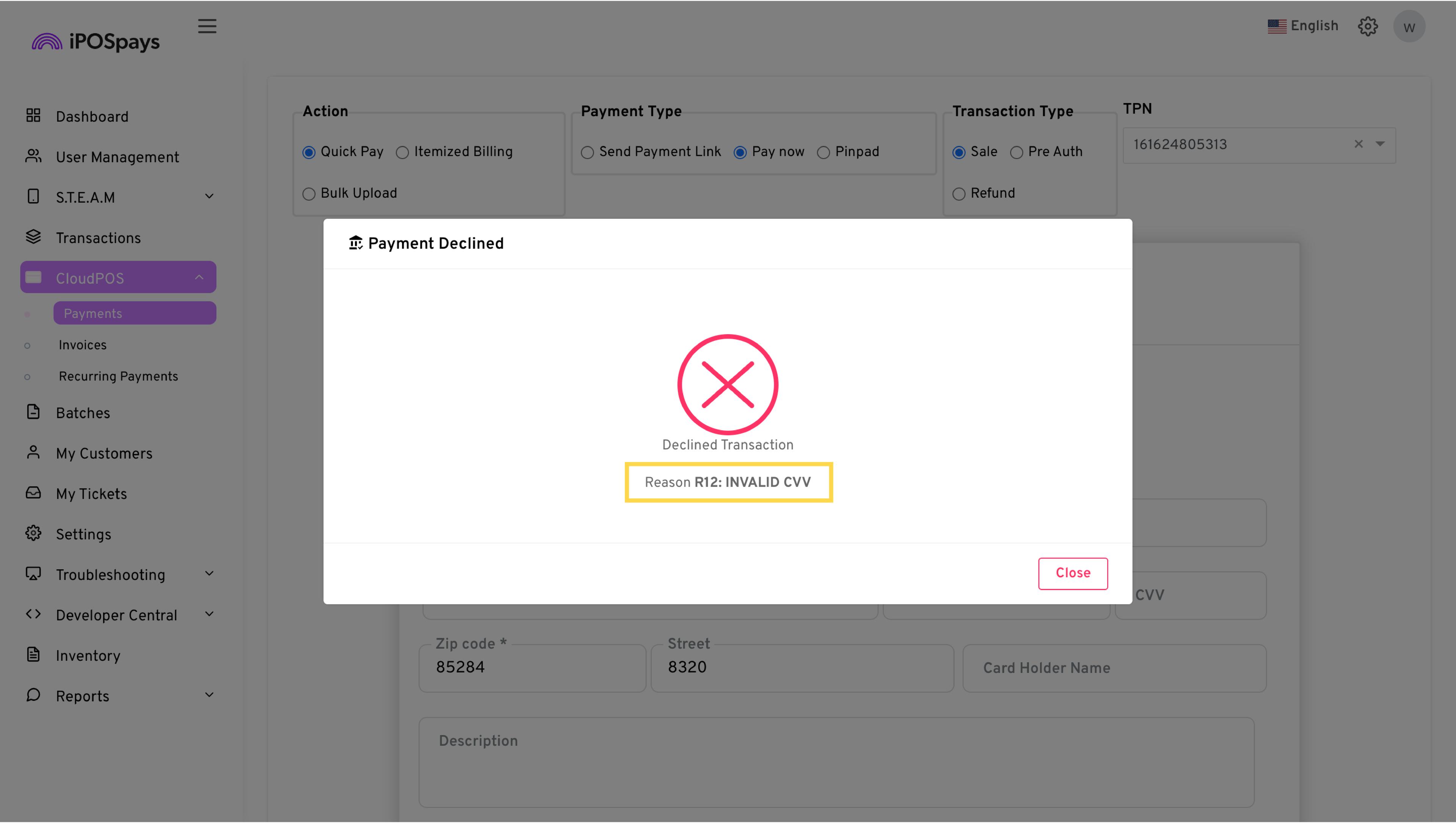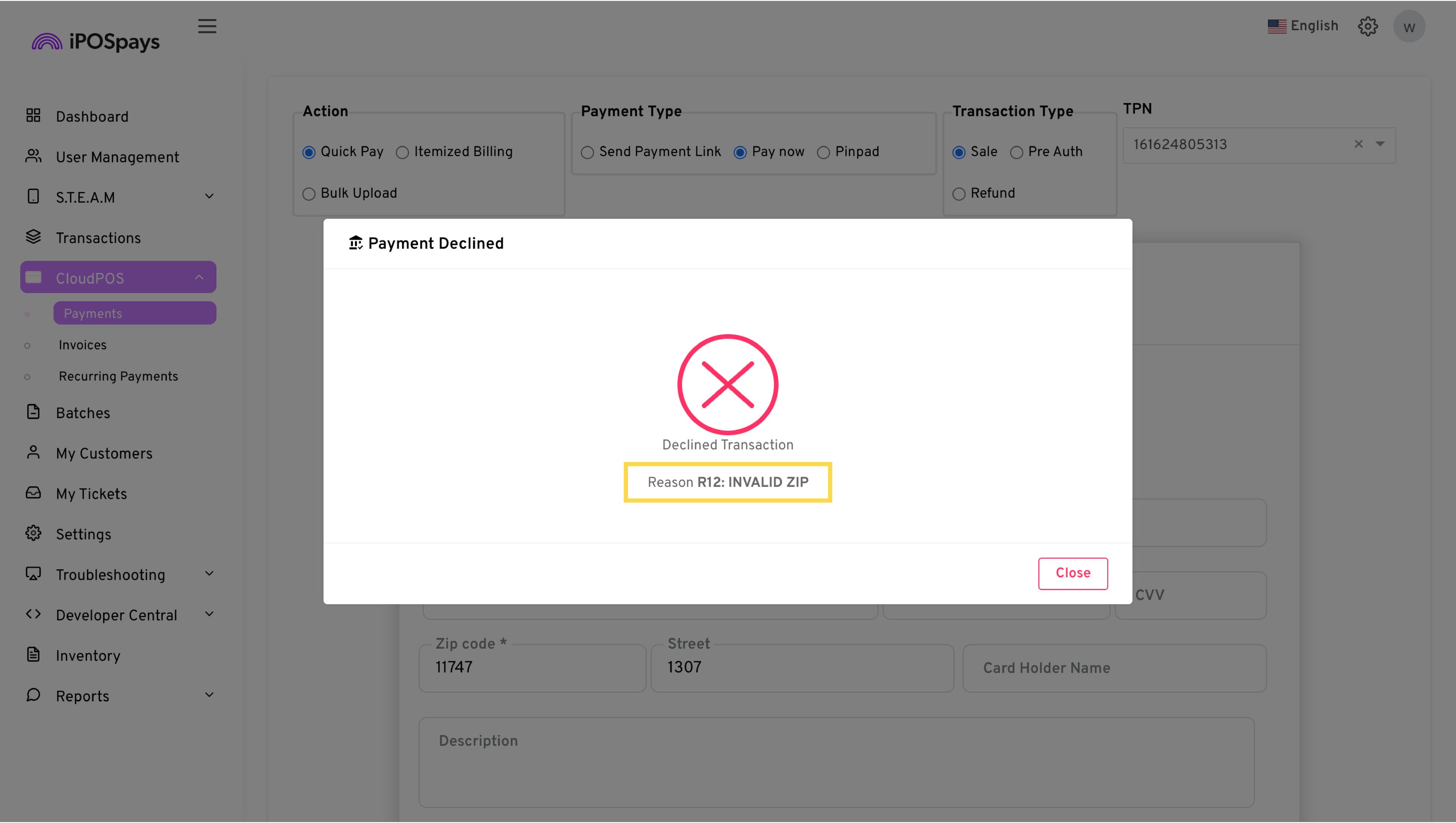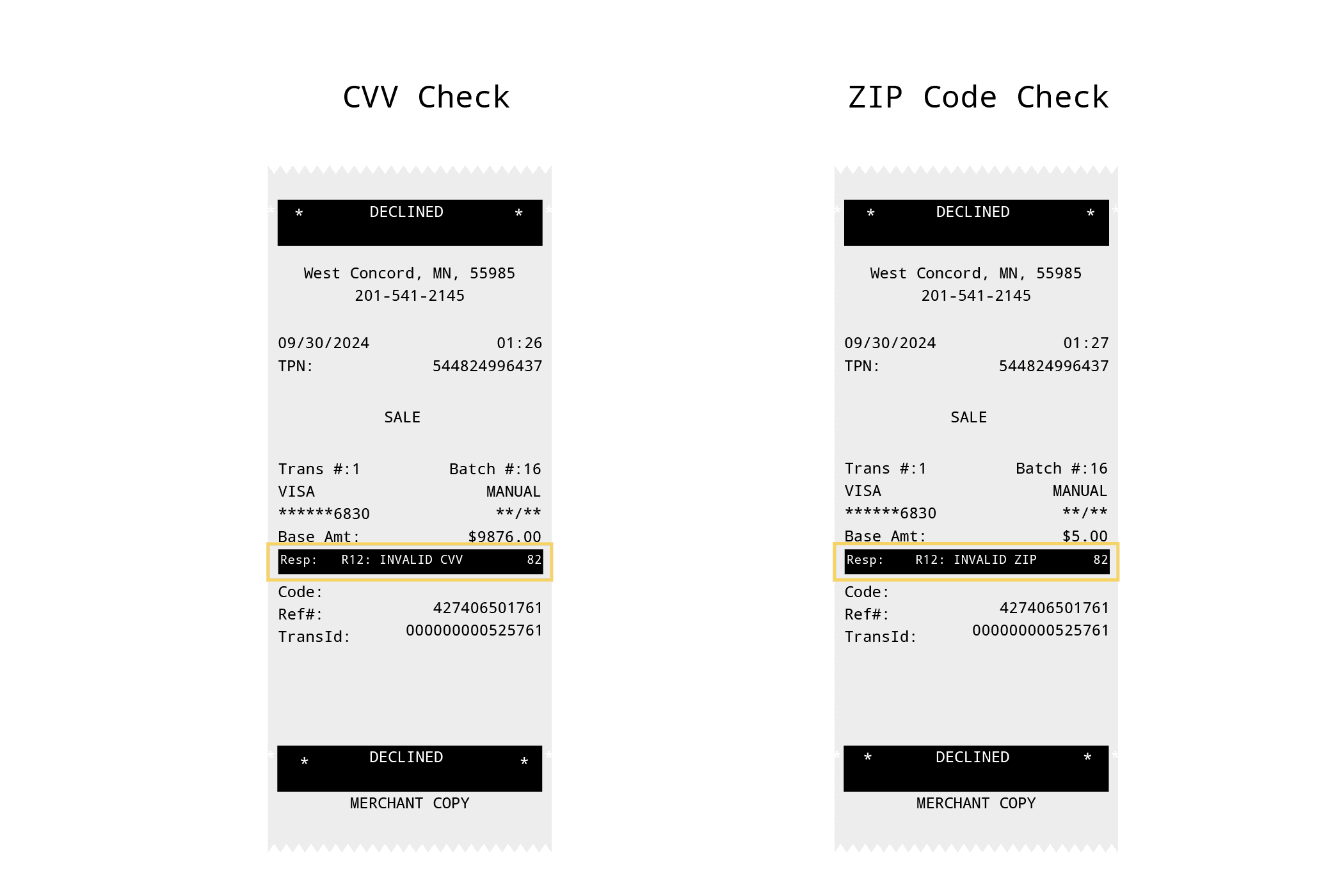Card Validation Risk Rule
iPOS S.A.F.E has a new risk rule that checks for incorrect CVV and/or ZIP codes. If a transaction is approved but fails either check, it will be automatically voided, and the funds will be released back to the customer's account. This update enhances security by ensuring that only transactions with valid CVV and AVS verifications are processed, increasing fraud prevention for merchants and customers.
To ensure this rule works as intended, it's essential to make CVV and ZIP code mandatory to complete transactions.
How to Enable/Disable:
-
Login to the iPOSpays portal using an ISO account.
-
Go to iPOS S.A.F.E. -> Risk Rules.
-
Select the desired TPN.
-
Scroll down and enable/disable Card Validation.
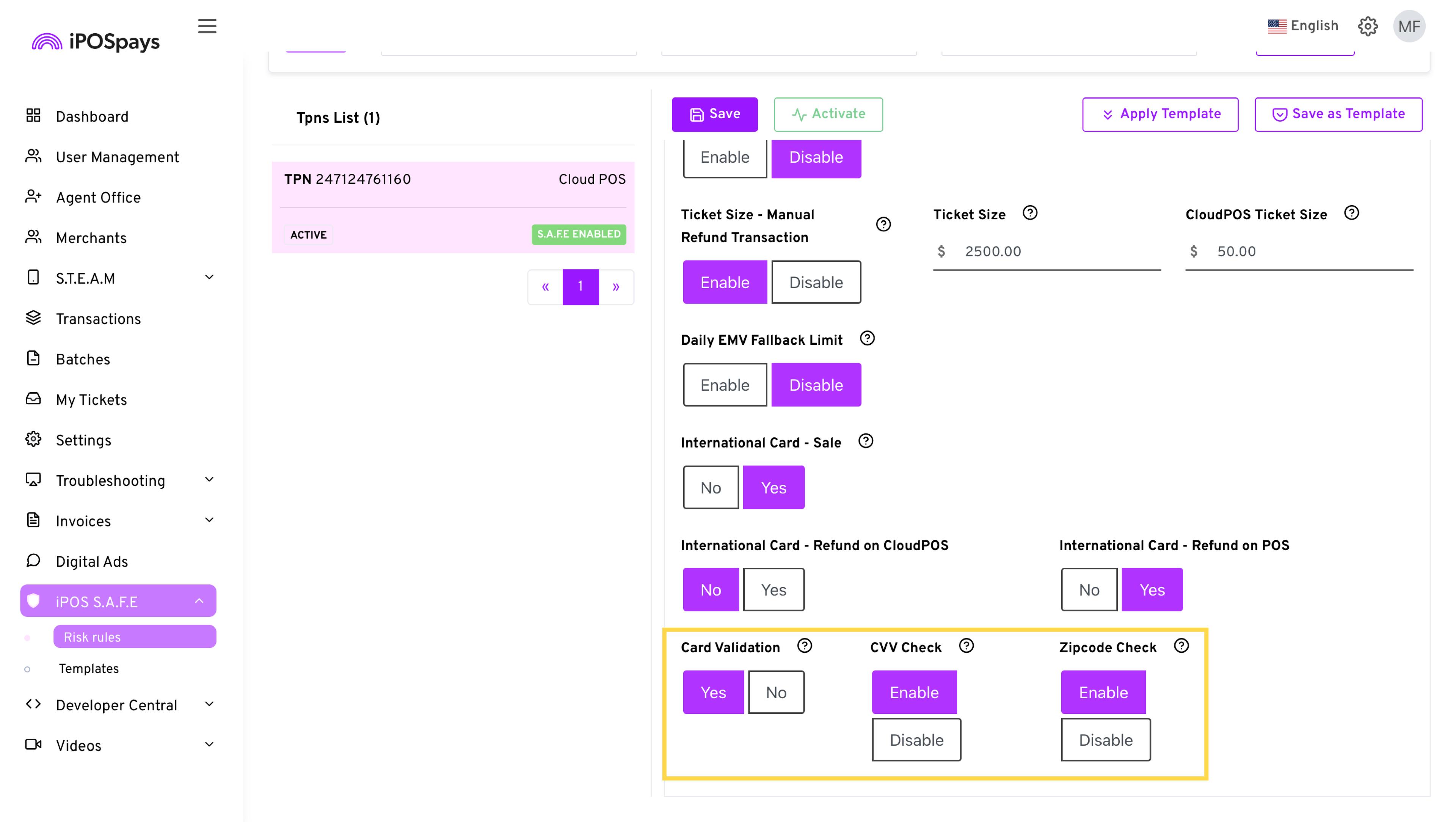
CVV Check: When enabled, this rule will validate the CVV response obtained from the processor and if the response code received is equivalent to a mismatch, the transaction will be declined with code R12. This will trigger our system to automatically void the transaction and release the funds to the cardholder.
ZIP Code Check: When enabled, this rule will validate the AVS Response obtained from the Processor and if the response code received is equivalent to a mismatch, the transaction will be declined with code R12. This will trigger our system to automatically void the transaction and release the funds to the cardholder.
-
Click Save for the changes to take effect.
-
When this rule is triggered, the R12 risk code will be displayed on the merchant’s POS, Tap to Pay on iPhone With iPOSgo!, Tap to Pay on Android With iPOSgo! and CloudPOS.