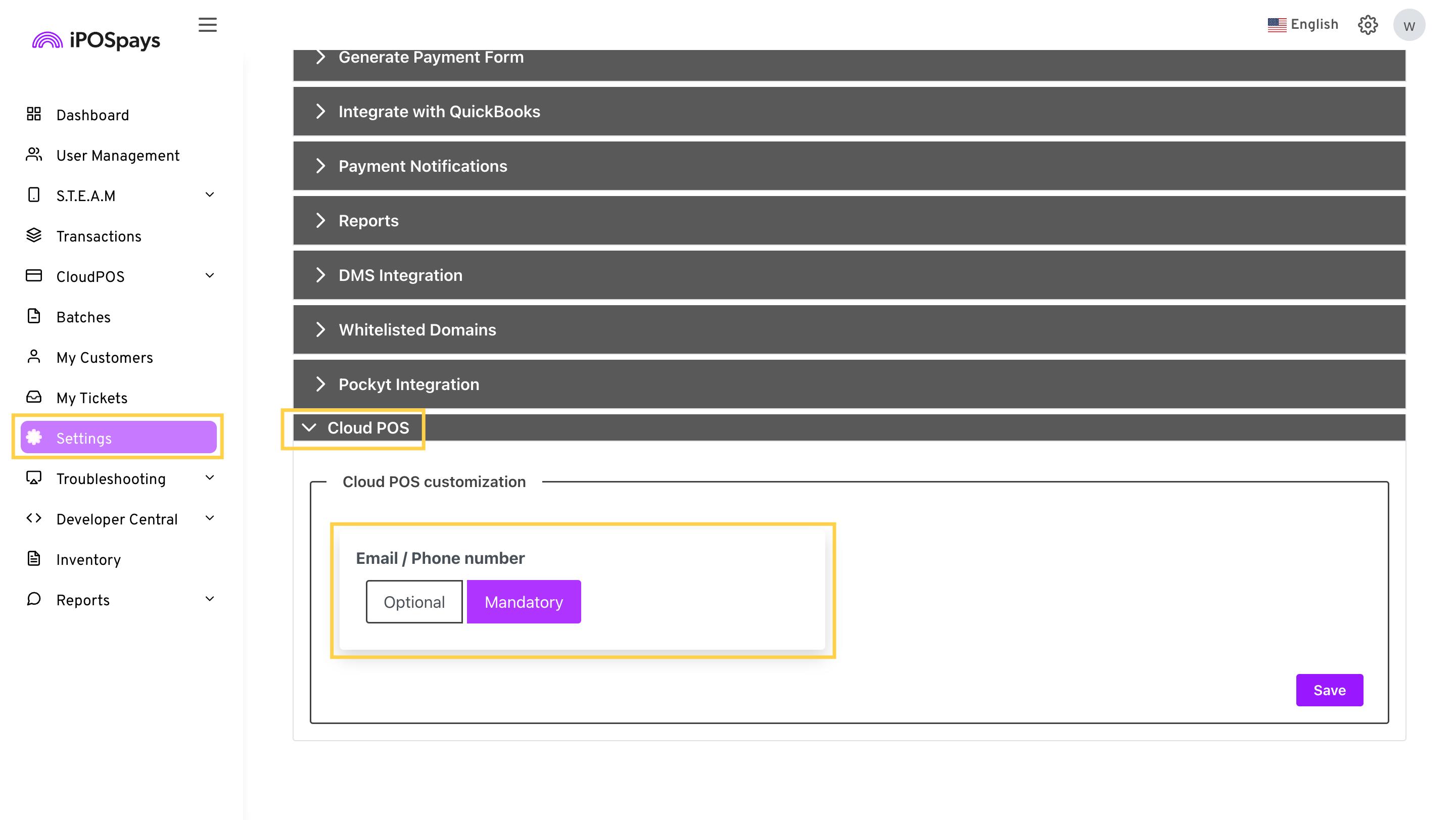CloudPOS Customization
Previously, merchants processing transactions on the CloudPOS-Pay Now screen were required to enter either the customer’s phone number or email address. With this update, merchants can now customize the requirement to make both fields either optional or mandatory based on their needs. This flexibility ensures smoother transactions, allowing customers who prefer not to provide a phone number or email address to complete payments seamlessly.
How to Enable:
- Log in to the iPOSpays portal using a merchant account.
- Go to Settings -> Cloud POS.
- Set the requirement to:
- Optional: Allows transactions without the phone number and email address.
- Mandatory: Requires both the phone number and email address to complete a transaction.
- Click Save.