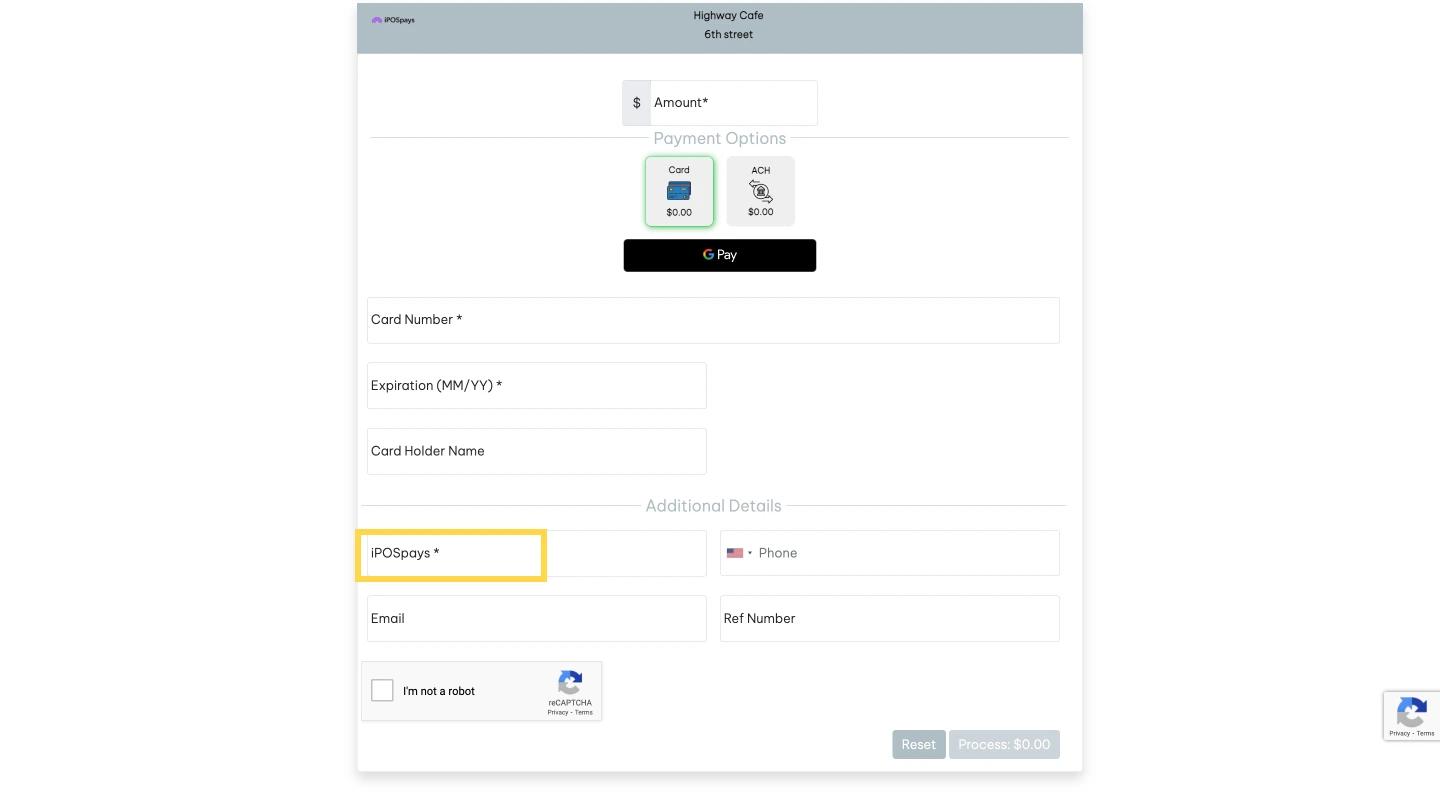Customizable Tags for GHPP
The tag that appears in the GHPP (Generic Hosted Payment Page) was set to “Customer Name” by default. We have updated this tag to be customizable, which can be edited to suit the merchant’s needs. Simply enter the desired name in the Generate Payment Form settings and click Save. The changes will be immediately reflected on the GHPP.
How to Use:
- Login to the iPOSpays portal using a merchant admin account.
- Go to Settings -> Generate Payment Form.
- Choose a TPN from the drop-down menu and click Generate URL.
- Backspace “Customer Name,” enter the desired tag name, and click Save.
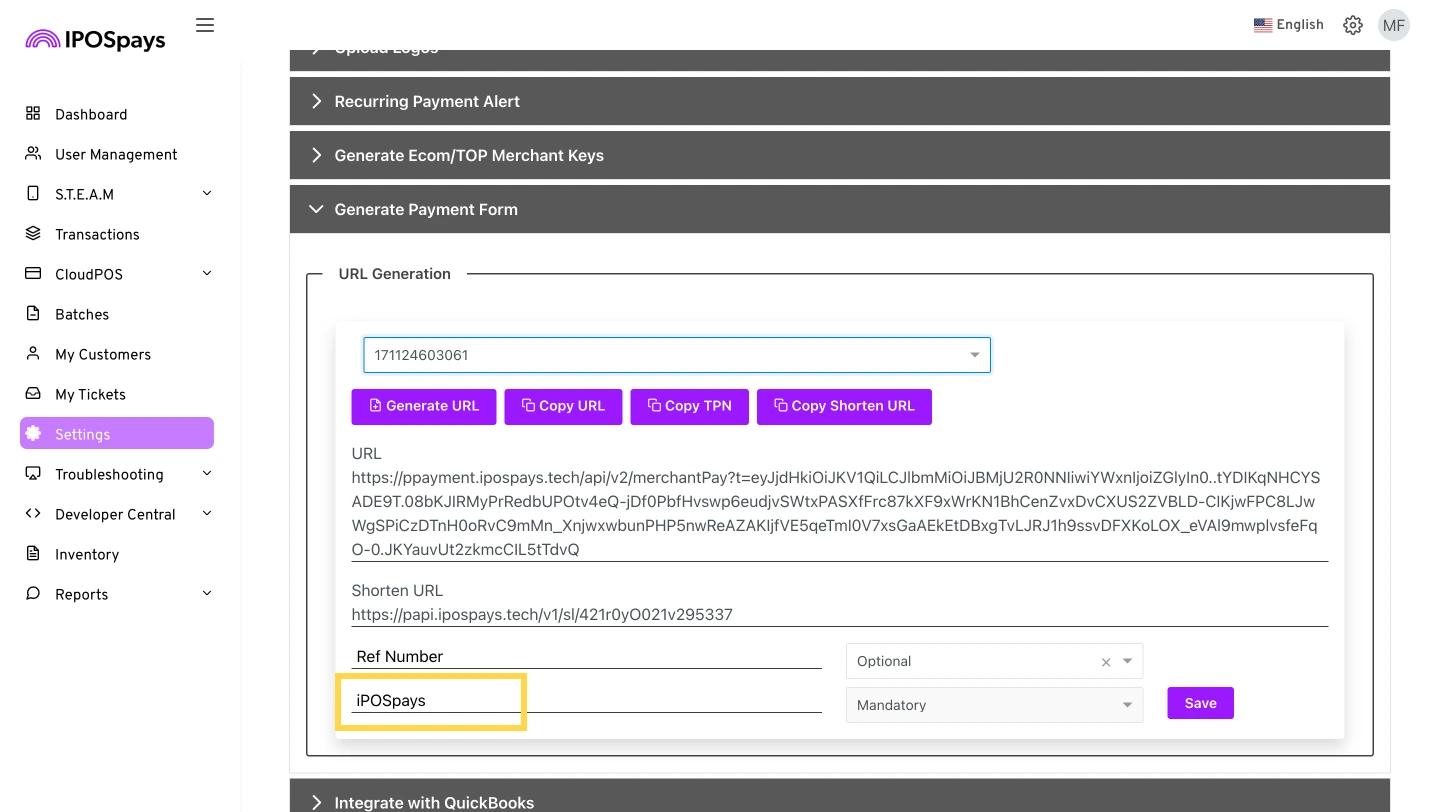
- Copy and paste the generated URL into your browser. The updated GHPP tag will be displayed at the bottom of the page.