Dashboard as a Privilege
With this update, ISOs and Merchant Admins can control access to the iPOSpays Dashboard by enabling or disabling it as a privilege when creating new users. This flexibility allows for more granular user management based on roles or operational requirements.
Note: If the View Dashboard privilege is disabled for a Merchant Admin, all users created by that Admin will not have the View Dashboard privilege available. But if the Dashboard is enabled for the Admin, this user will have the capability to allow or revoke this privilege to the users they create.
How to Use (ISO Admin):
- Login to the iPOSpays portal using an ISO account.
- Go to the Merchants module. Search and select the merchant using their DBA from the search box at the top.
- Click “Edit Merchant.” Enable/Disable the “Dashboard” from the Modules and Privileges drop-down menu.
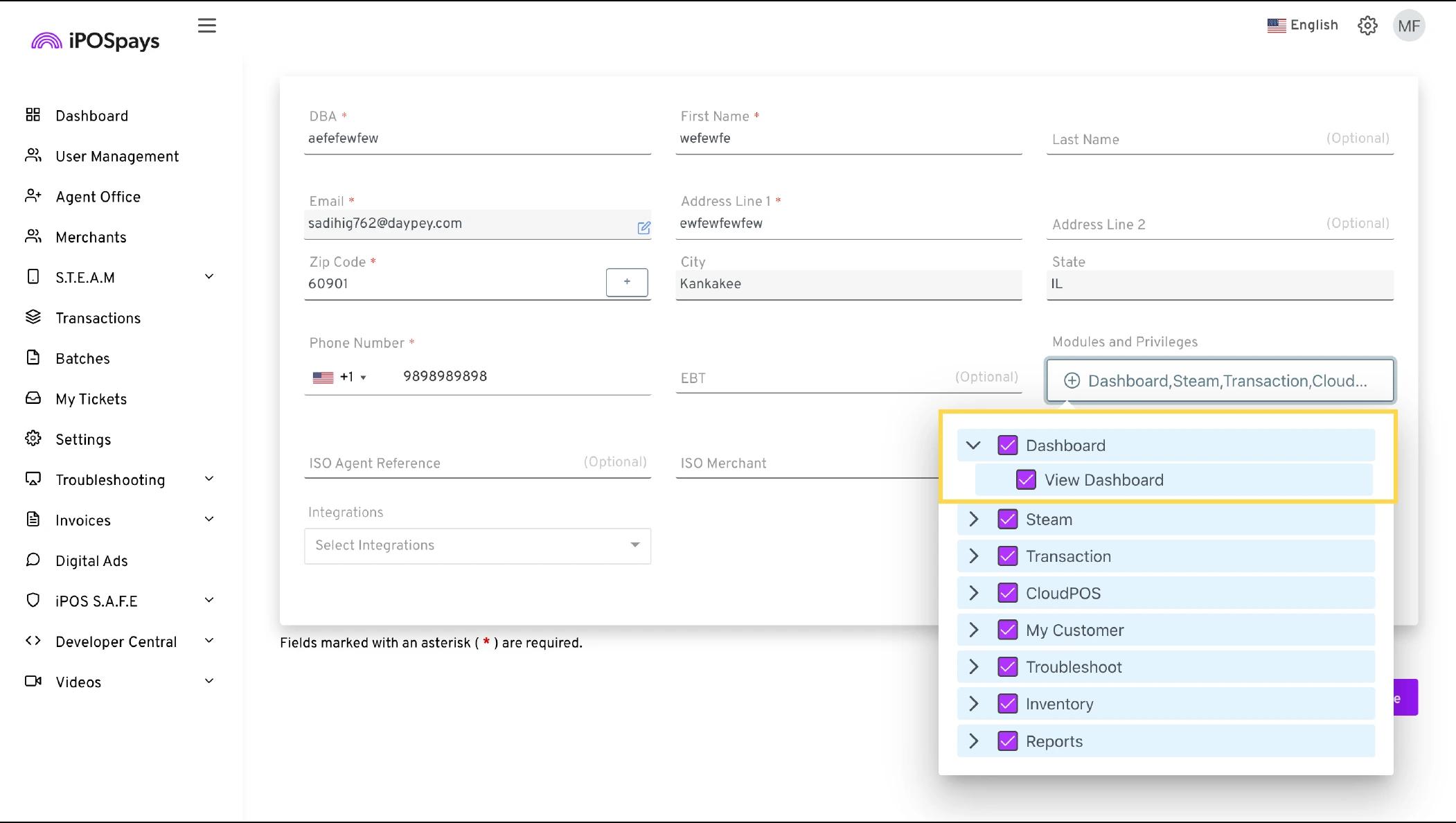
- Click Save for the changes to take effect.
How to Use (Merchant Admin):
- Login to the iPOSpays portal using a Merchant Admin account.
- Go to “User Management.”
- For new users, click on the menu button -> Add User -> Enter the new user’s name, phone number, email address, and user role.
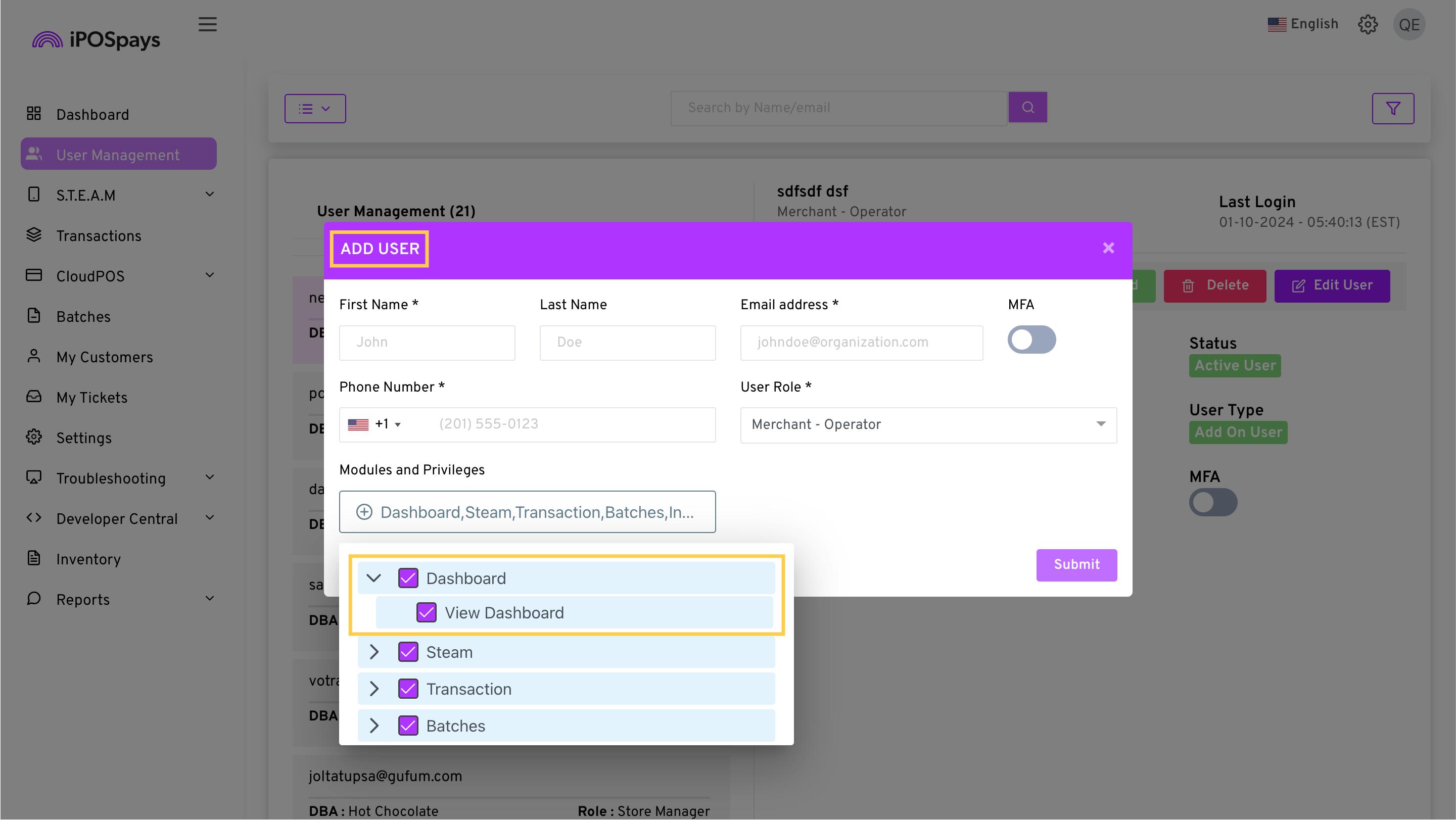
- Disable “Dashboard” and “View Dashboard.” Click “Submit” to complete the process.
- For existing users, search and select the user using their name/email address using the search box at the top.
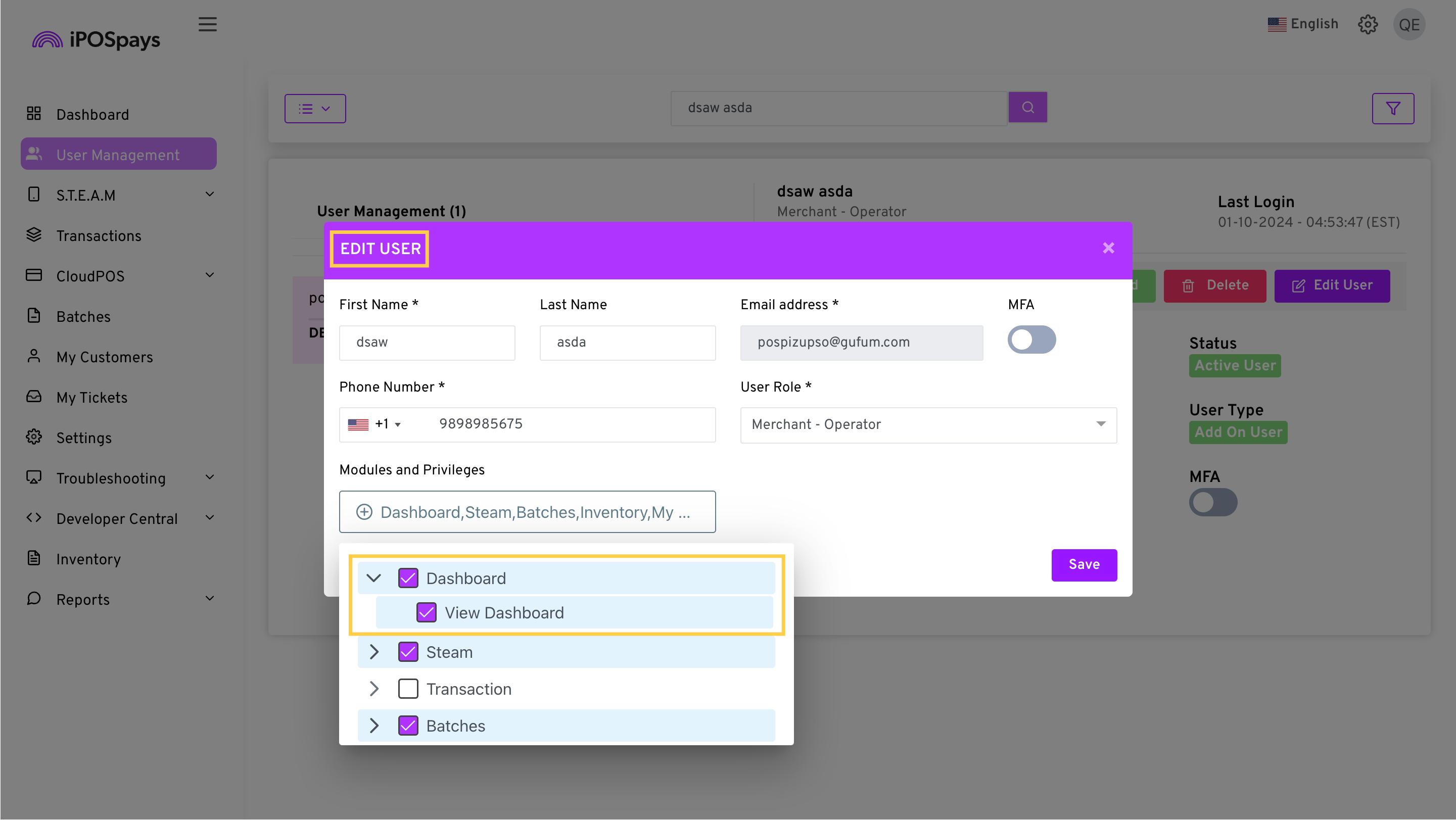
- Click “Edit User” -> Under “Modules and Privileges,” enable/disable the “Dashboard” and “View Dashboard.”
- Click “Save” to complete the changes.
Note: The Merchant Admin cannot enable or disable privileges in the "Modules and Privileges" section for an add-on user (Merchant Admin). However, privileges for other user roles (such as Merchant Operator, Multi-Store Manager, and Store Manager) can be configured.