ECard Added as a Gift Host
POS build No - 10117
ECard gift host has been added to the iPOSpays portal. ISOs can now offer merchants the option to accept gift cards through ECard as an additional payment method on Dejavoo gateway-powered payment terminals.
How to Enable:
- Login to the iPOSpays portal using an ISO account.
- S.T.E.A.M -> Edit Parameters -> Search and select the desired TPN from the search box at the top of the screen -> Edit Parameter.
- Click on Integrations -> Enable “Gift Host” -> Select “ECard.”
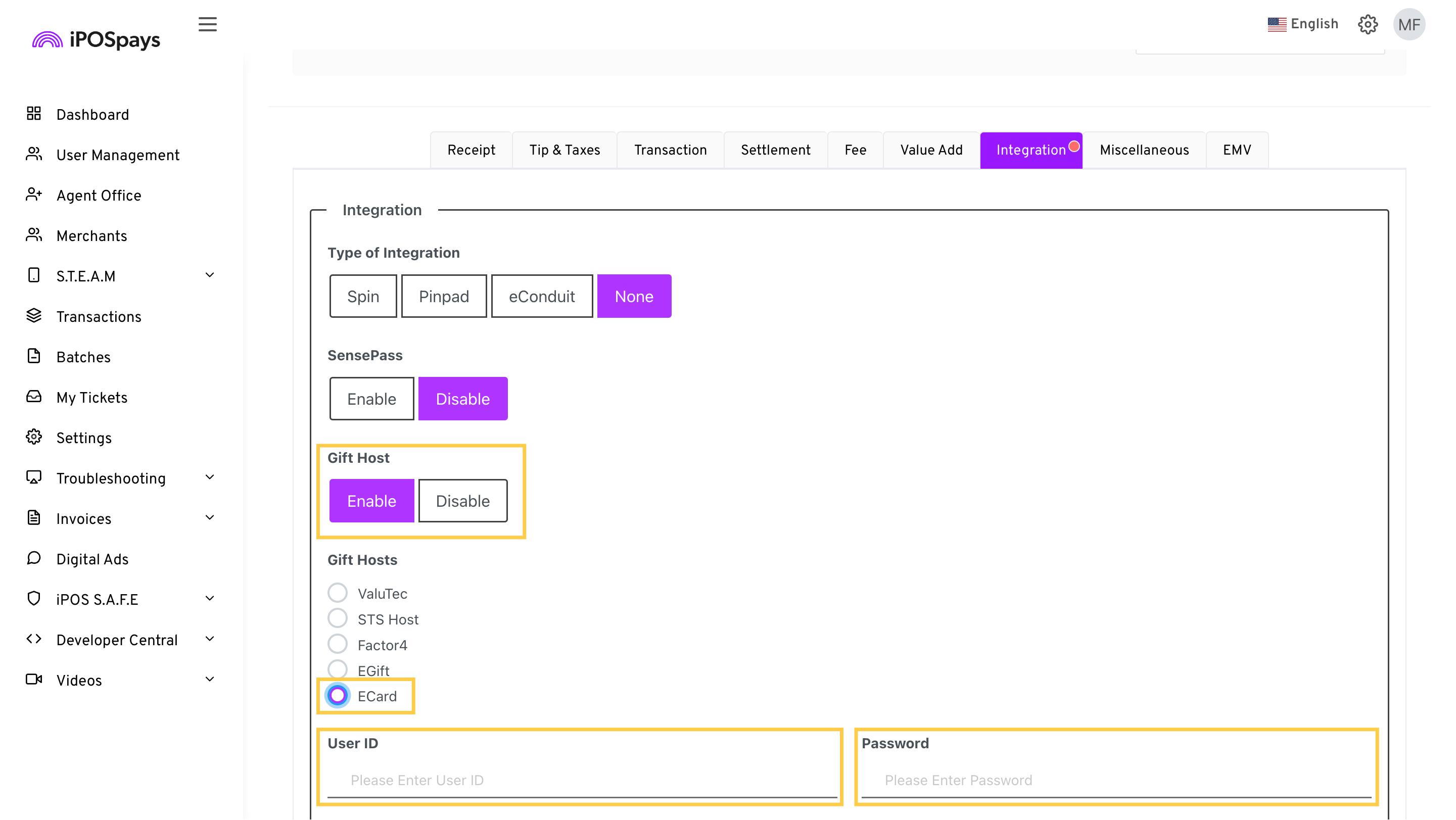
- Enter the User ID and Password.
- Click “Save” and perform a parameter update on the merchant’s payment terminal for the changes to take effect.
How to Perform a Transaction:
- From the idle payment screen, enter the transaction amount and click “OK.”
- Select “Card” as the payment method.
- Choose “Gift” from the presented options. Swipe or enter the gift card details to process the transaction.

- The appropriate transaction status (Success or declined) will be reflected.