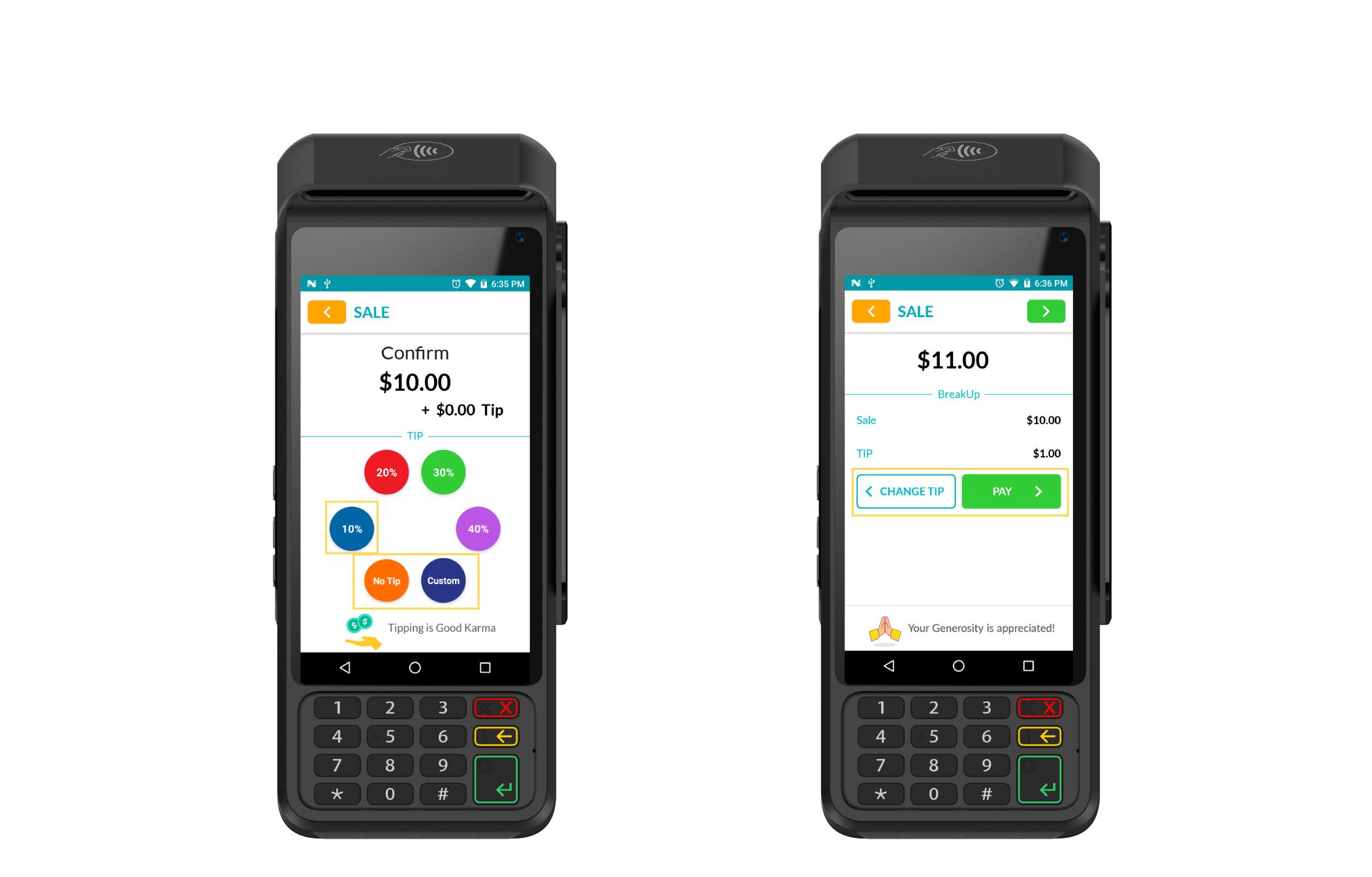Enhanced Tip Screen on POS
Required POS Build: 10114
The Tip suggestions screen on Dejavoo Gateway-powered terminals has been updated so that when a user taps on any of the tip choices, the app will take them to the next screen. Previously, users had to choose a tip of their choice and then tap on the green arrow in the top right corner of the screen to proceed to the next screen.
How to Use:
- After entering the transaction amount, tap OK.
- The tip screen will appear. Select a suggested tip percentage, No Tip, or enter a Custom tip amount.
- The app will automatically advance to the next step.
- To modify your tip choice, tap CHANGE TIP or PAY to proceed with the payment.