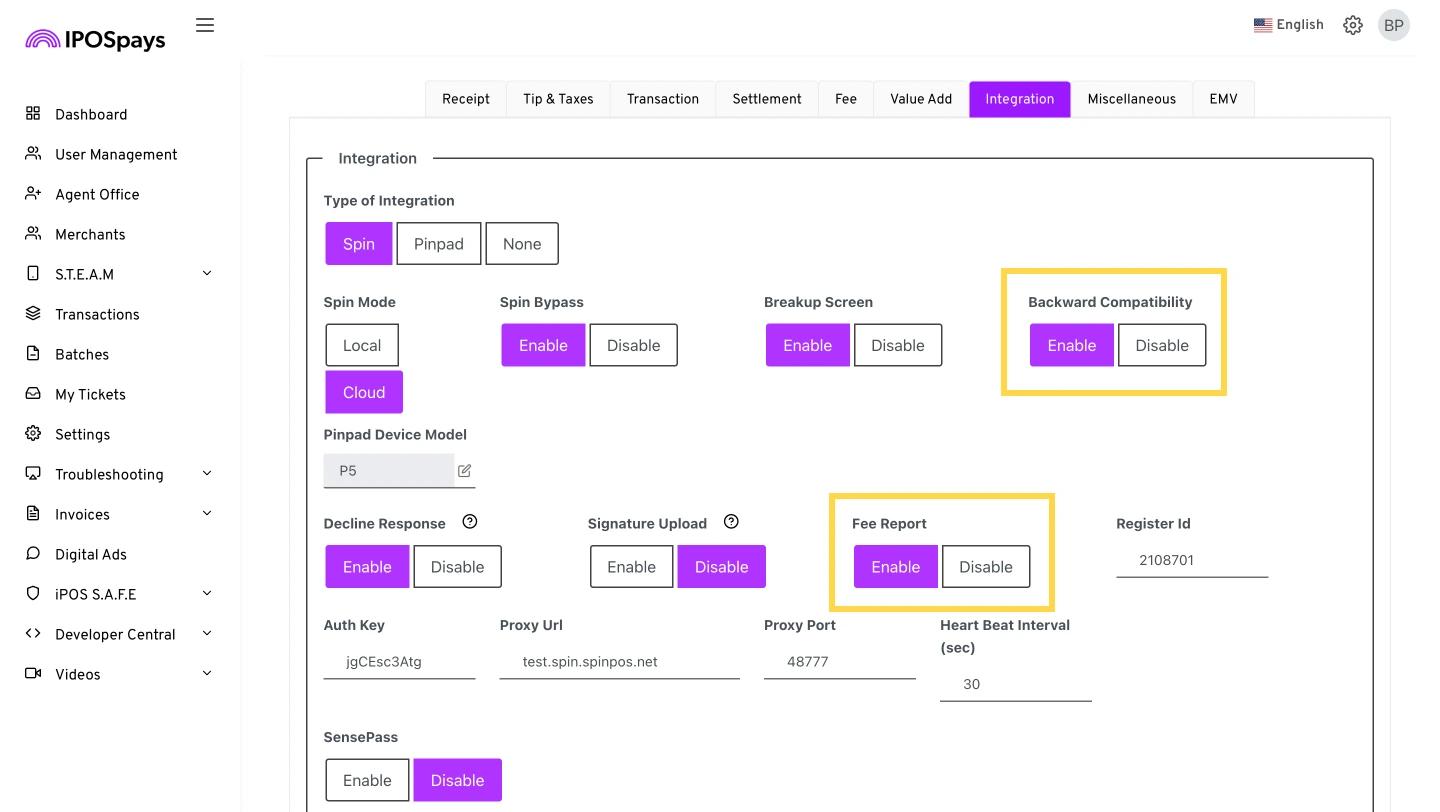Fee Report for Backward Compatibility
Required POS Build: 10114
This update is for merchants who recently migrated from Non-Gateway to Gateway-Powered Dejavoo terminals. Previously, for Dual Pricing transactions, the SPIn response code would combine the base amount and fee into a single value (e.g.: Amount=14.00, Fee=0.00). However, with this update, the base and fee amounts are now reported separately (e.g.: Amount=10.00, Fee=4.00) in the POS application when the Fee Report parameter is enabled under Backward Compatibility for the TPN.
How to enable:
- Login to the iPOSpays portal using an ISO admin account.
- Click S.T.E.A.M -> Edit Parameters.
- Search and select the TPN from the search box -> Edit Parameter -> Integration.
- Enable Backward Compatibility -> Enable Fee Report. Click Save and perform a Parameter Update for the changes to take effect.