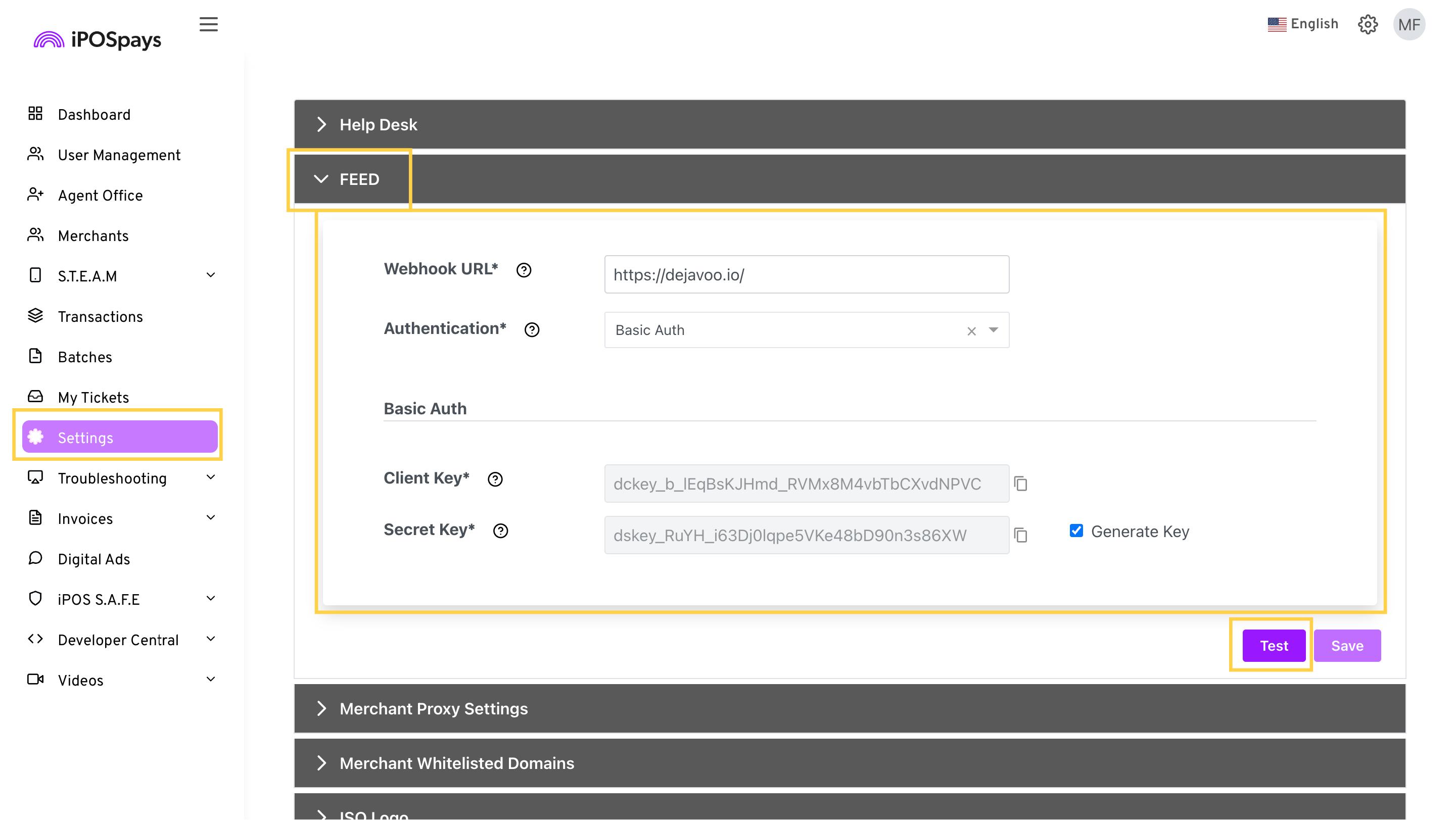FEED Activation From Portal
With this update, we’ve introduced the ability to activate FEED directly from the portal. FEED uses webhook to provide live tracking for various platforms, including POS, CloudPOS, Tap to Pay on iPhone, and Tap to Pay on Android, enabling seamless monitoring and control from the iPOSPays portal.
How to Enable:
-
Login to the iPOSpays portal using an ISO account.
-
Go to “Settings” -> FEED.
-
Enter the merchant’s webhook URL -> Choose the preferred authentication: HMAC or Basic Authentication.
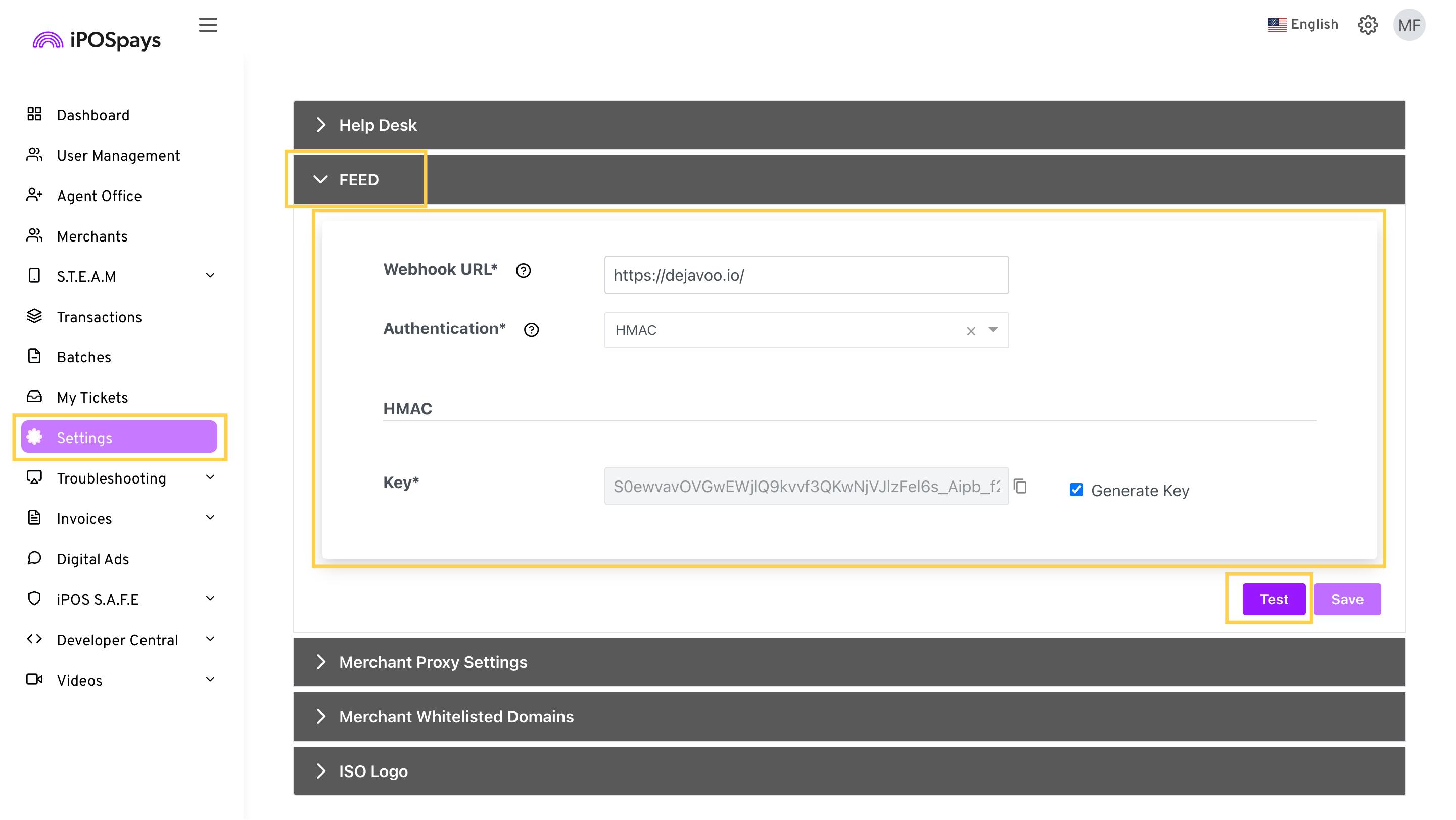
-
If the merchant has already provided the key, enter it into the designated field. If not, click the “Generate Key” checkbox and the key will be generated for you.
-
For Basic Auth, enter the “Client Key” and “Secret Key” provided by the merchant. If not, click the “Generate Key” checkbox and the keys will be generated for you. Click “Test” to complete the process.