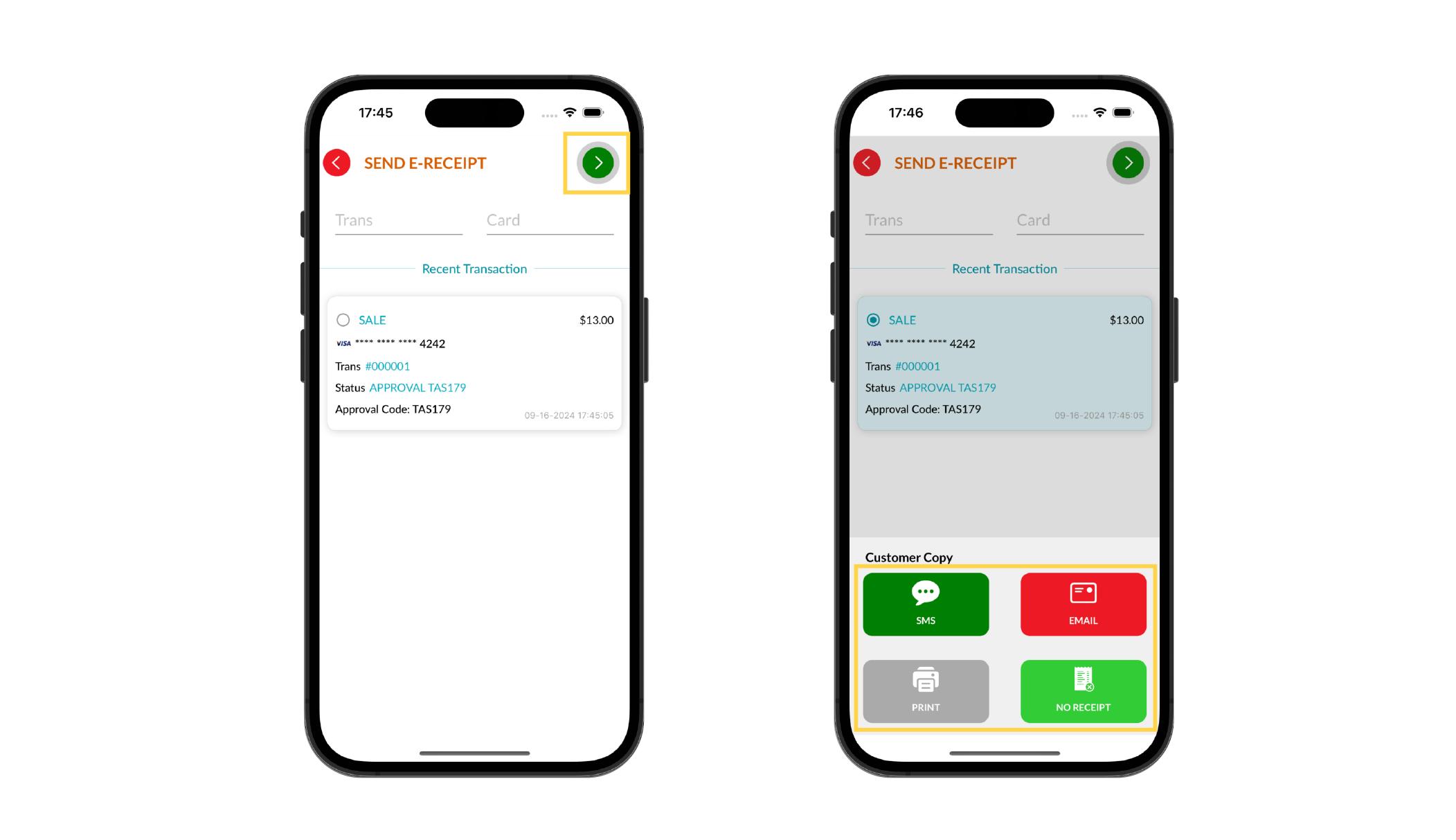Send E-Receipt for Tap to Pay on iPhone With iPOSgo!
Required iOS Version: 1.0.42
Merchants using Tap to Pay on iPhone with iPOSgo! can now resend receipts for transactions directly within the app, before batch settlement, through the new 'Send E-Receipt' section.
How to Use:
Access Favorites: Click on the "Star" icon to access the Favorites tab in your Tap to Pay on iPhone with iPOSgo! App.
View Transaction History: Select "Send E-Receipt" to view a list of all your previous approved transactions, before batch settlement.
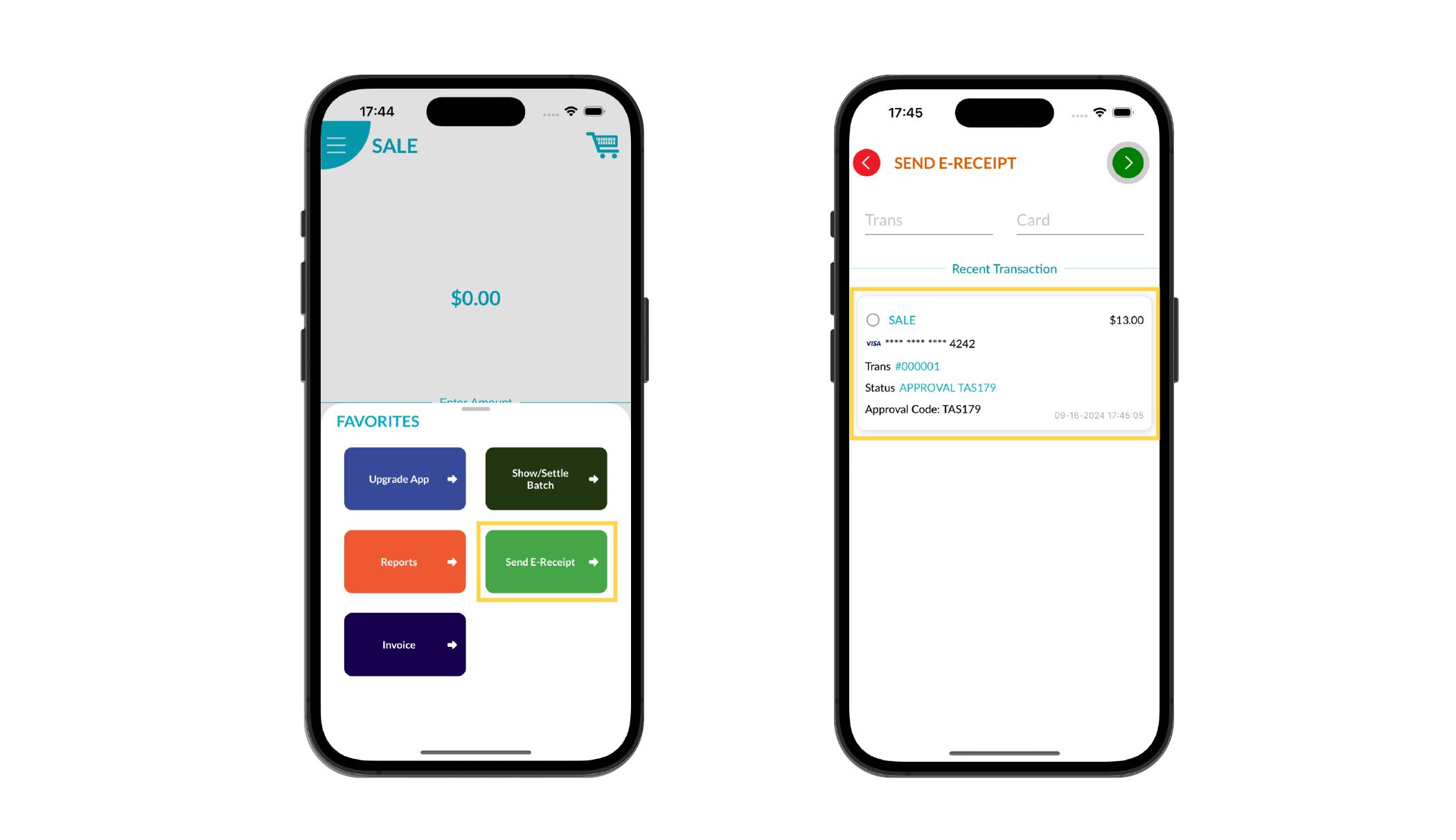
Resend Receipt: Click on any transaction -> Select your desired customer copy receipt mode to resend the receipt to the customer.