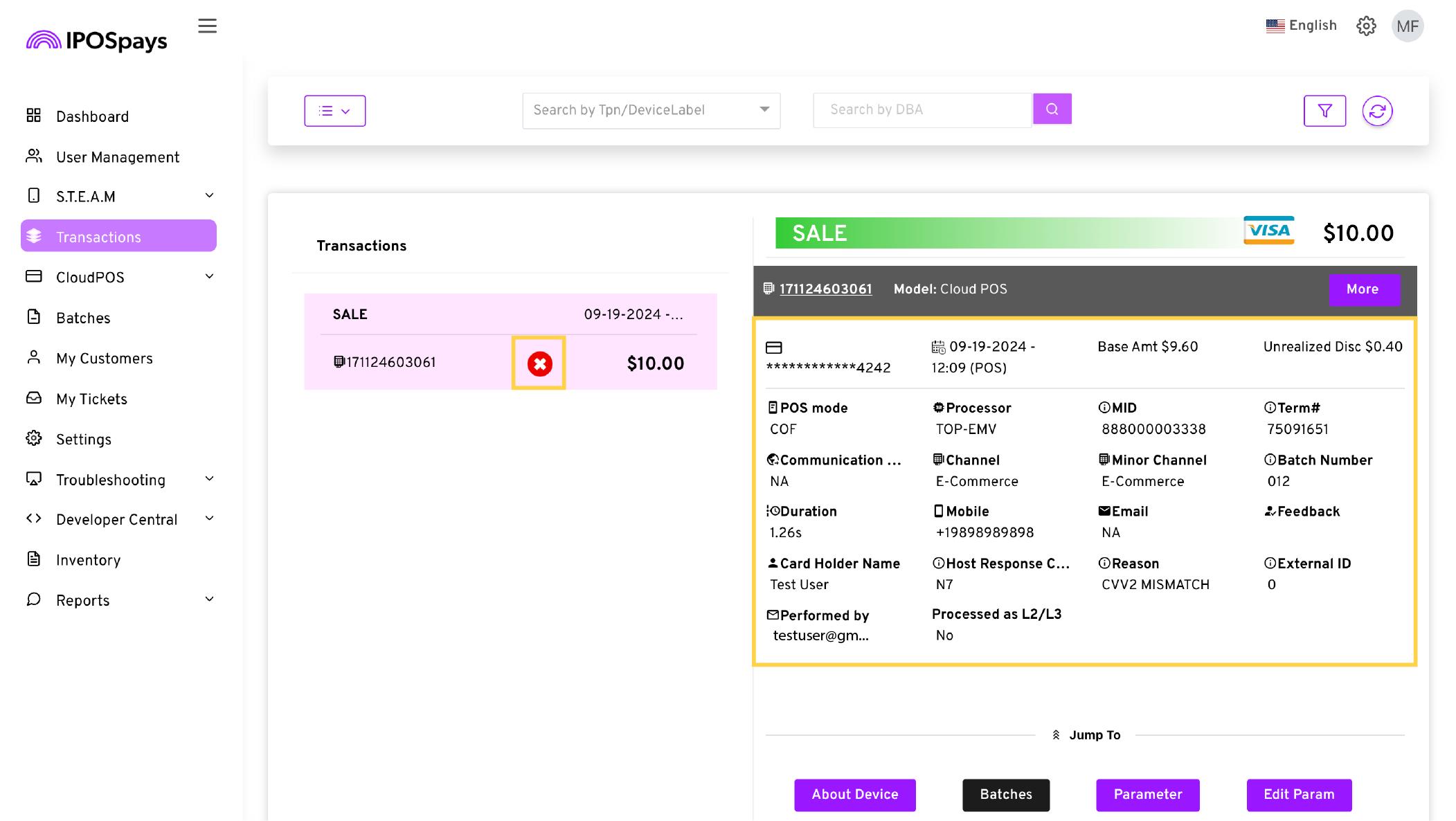Signature Upload Shown for Declined Transactions
Previously, the Signature Upload column in the Transactions module of the merchant's CloudPOS did not display details for declined transactions. This update ensures that the Signature Upload now includes all relevant information.
How to View:
- Navigate to the Transactions module.
- Choose the declined transaction you want to view.
- The Signature Upload column will be visible on the right side of the screen.