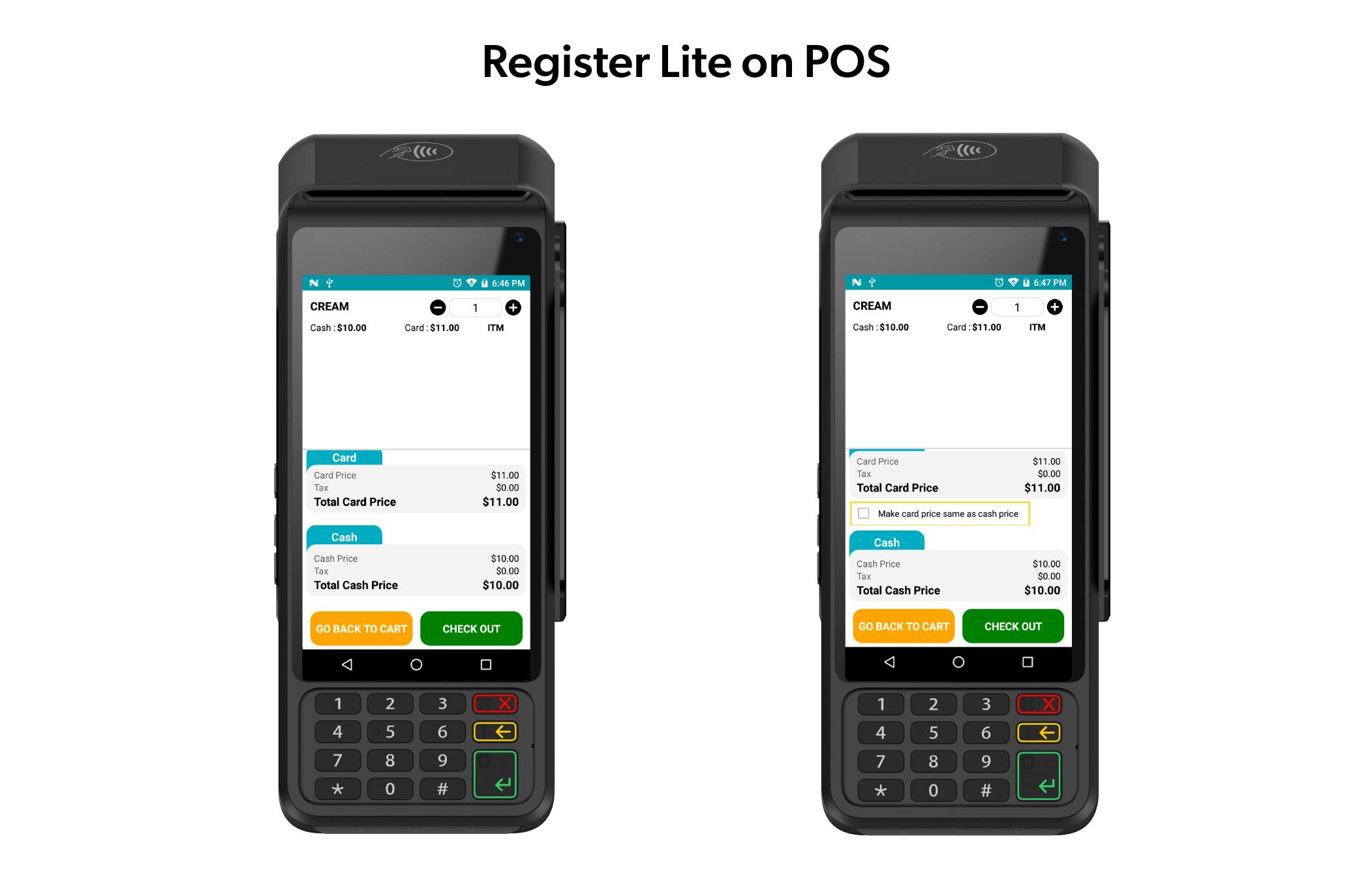Updated Visibility of “Make Card Price Same as Cash Price”
Required POS Build: 10114
With this update, the Make Card Price Same as Cash Price will appear as a check box on the Register Lite break-up screen only if the Merchant Can Remove Fee or Adjust Price option is enabled for their respective Fee types. If the Fee is disabled for the TPN, then the Make Card Price Same as Cash Price will appear on the Register Lite break-up screen. This update applies to Gateway-powered payment terminals.
How to Enable:
- Login to the iPOSpays portal using an ISO admin account.
- Click on S.T.E.A.M -> Edit Parameters.
- Search and select the TPN from the search box -> Edit Parameter.
- Click on Fee -> Enable the Fee type of your choice.
Enable Merchant Can Remove Fee for the following fee types.
- Custom Fee
- Surcharge
- Tender Based Pricing
Enable Adjust Price for the following fee types.
- Dual Pricing
- True Cash Discount